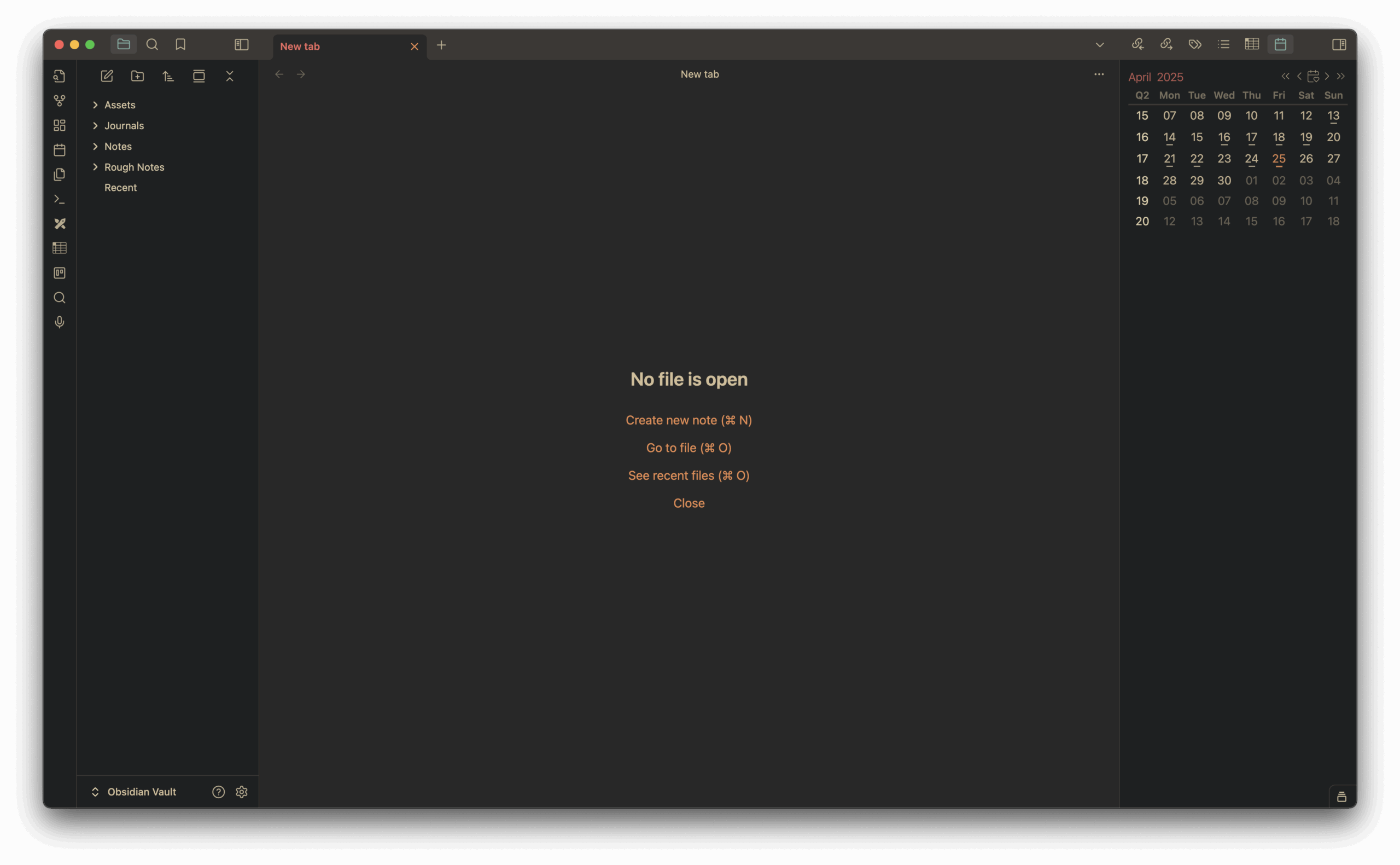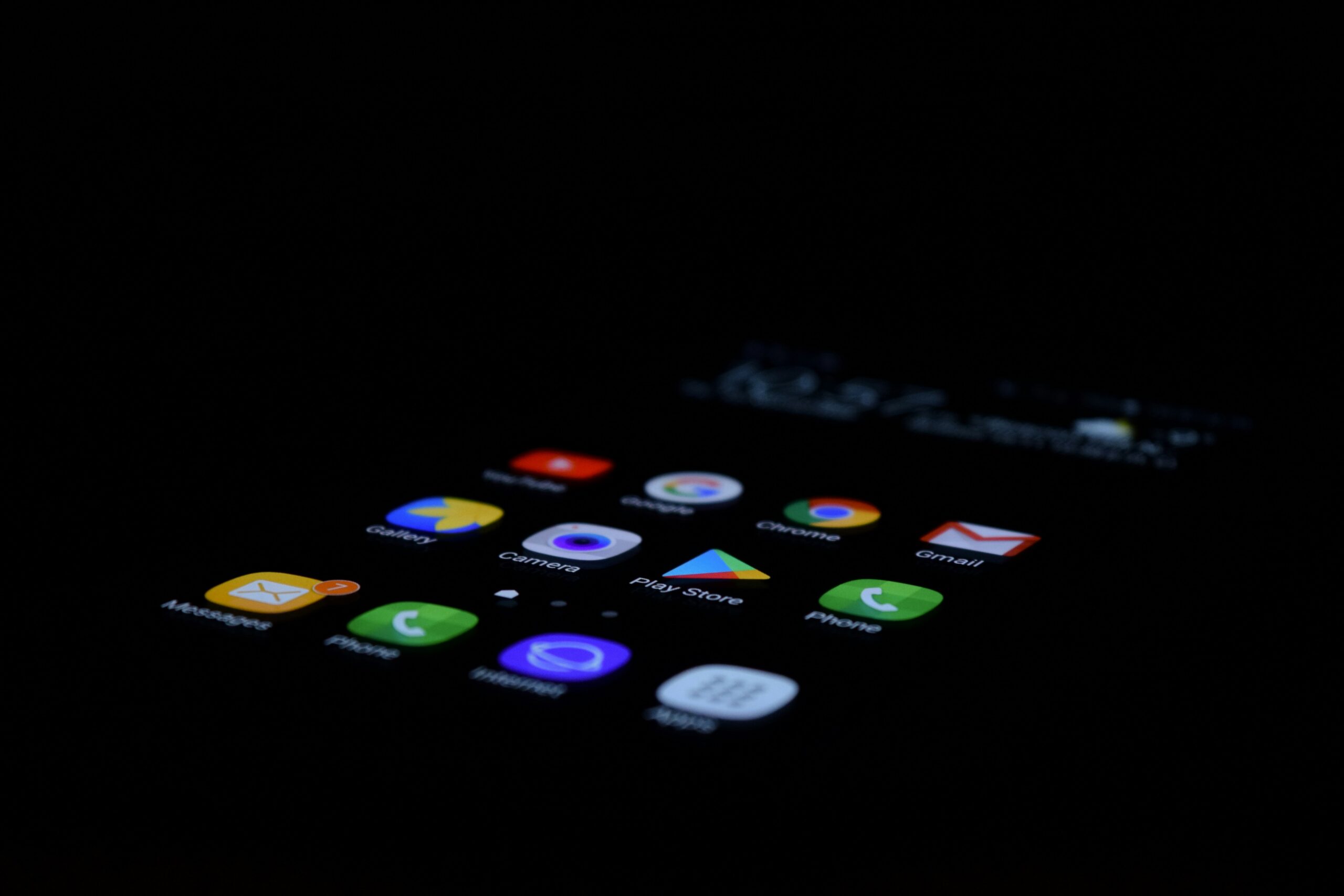Recently, tens of thousands of users have reported very slow loading performance on YouTube. I, too, have experienced the same.
Not only is the loading of videos slow, but interacting with the user interface also feels painfully slow.
Problem
The problem is your AdBlock extension.
Previously, Google was found to be purposely slowing down Firefox users browsing YouTube. You can read about it here. This act can be suspected of encouraging users to switch to Google Chrome.
Now, Google is taking another step to protect its revenue. They are slowing down AdBlock extension users from browsing YouTube. Just AdBlock users.
Even if you have paid for a premium plan but have an AdBlock extension, you’ll experience the slow-down too.
Solution
Luckily, there’s a simple fix – Just remove your AdBlock extension.
And, voilà, snappy surfing again.
Note
It is not surprising that Google implemented yet another procedure to prevent people from bypassing their advertisements. After all, Google’s main source of income is from displaying ads.
However, people found out that uBlock Origin – another ad blocker still functions normally, so they could still enjoy an ad-free experience on YouTube without paying.
But how long will it last?
If disallowing ad block is what Google wants, what will they do next to block other ad blockers like uBlock Origin?
And if so, what will the people do to fight back?
This is starting to be like a chess game, I can’t wait to see what happens next.