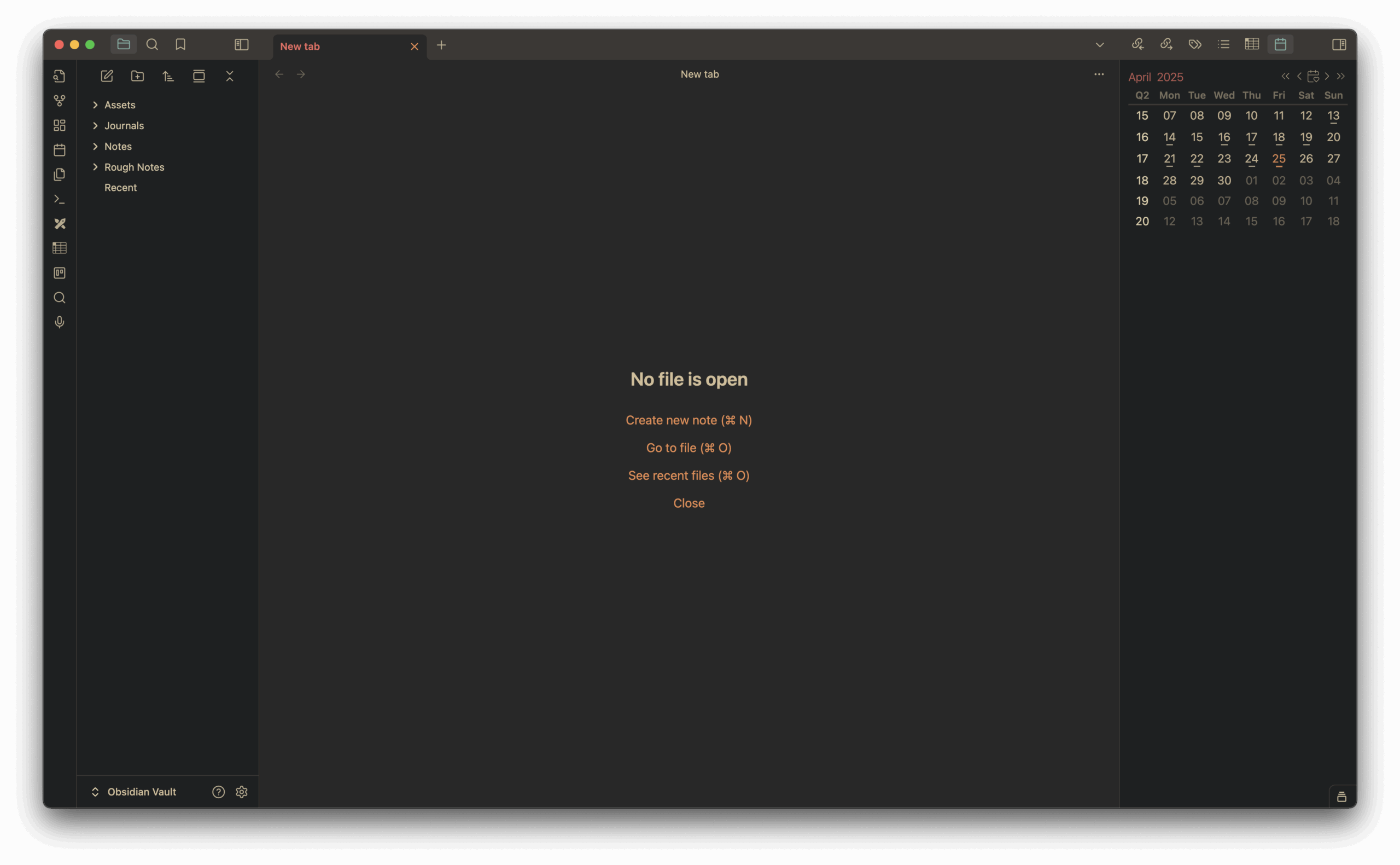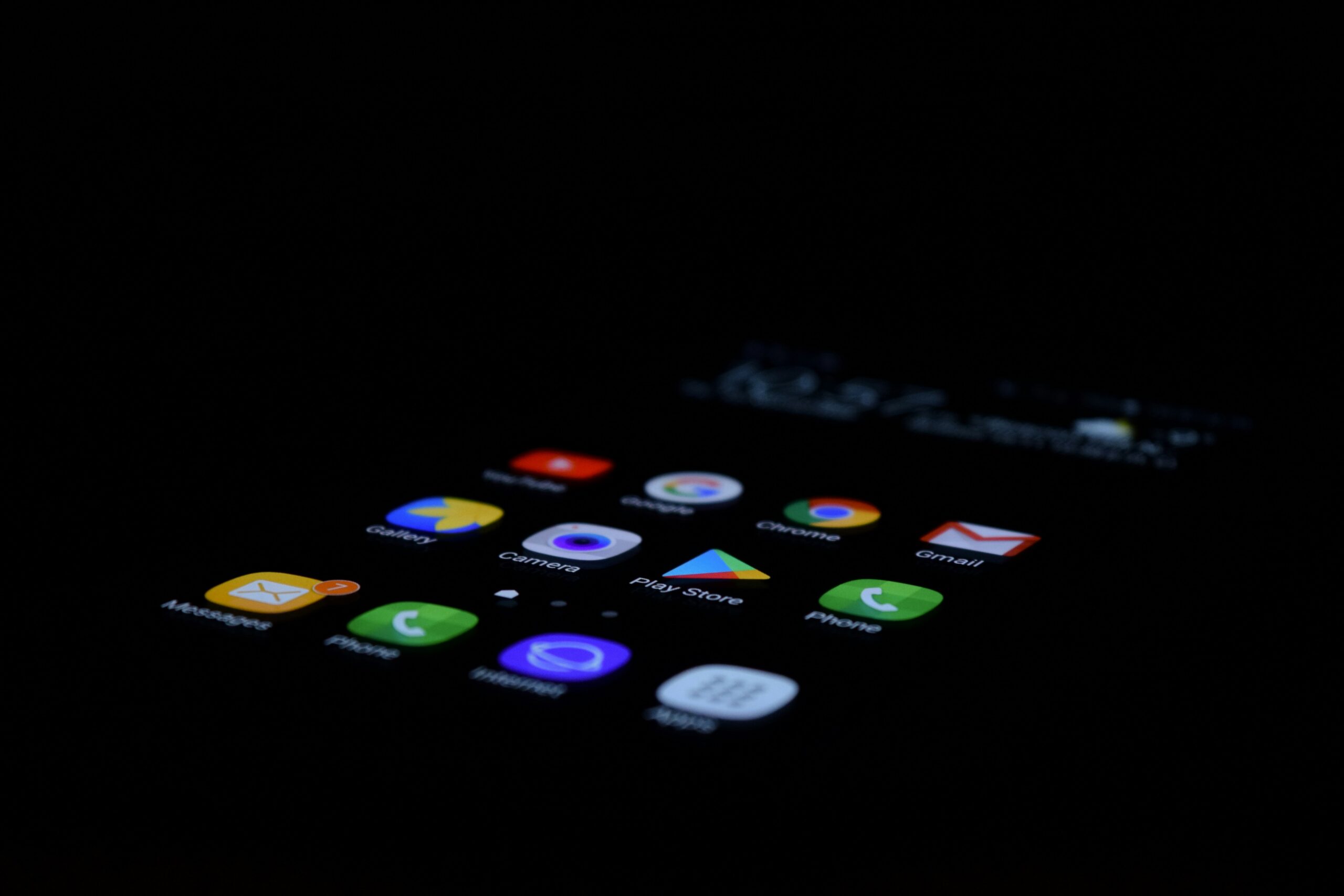Intro
Do you find Google Analytics sometimes a bit clunky and too complicated for your usage? When all you want is just a simple chart to show you the top pages for your site, where are the traffic coming from, etc.
I do.
That’s why I surfed through the internet to find a Google Analytics alternative.
So-called free alternatives
There are a lot of “free” analytics tools out there. However, most of them label themselves as free, but not actually free.
They would normally charge you based on the traffic your website has – the more visitors, the more you pay. I am ok with paying, but it’s usually too expensive, call me broke if you will.
I just want a simple analytic tool, there has to be something.
GoatCounter

I know the website looks antique, but hey it is fully functional.
In fact, it is very lightweight (loads fast); It is free to use, AND free to scale. There’s no paid plan for this traffic monitor. You can even self-host this if you want. This is their GitHub repo. So you are not depended on anyone.
You just need to sign up for free, copy and paste the JavaScript to your website header like using Google Analytics, and you’re good to go.
It is not complicated, what you see is what you get.
Here’s a screenshot of the interface for this website:

Counter.dev

Now this looks more modern, I mainly use this one.
Like Goat Counter, it is totally free; No paid plan; Doesn’t charge you unless want to donate to them. It is open-sourced, so you can self-host this too if you want. Here is their GitHub repo.
Let’s take a look at their user interface:

It has a nice user interface, right? Adding your website is as simple as clicking the “Add Website” button. Copy and paste the JavaScript inside your website head, again, like Google Analytics, and you’re good.
However, this one is not as lightweight as the Goat Counter, so you have to choose one.
Tips
The size of these analytic scripts affects your website loading speed, the longer it takes to load, the lower your SEO performance score, it might negatively affect your Google page ranking. So choose wisely.
Ackee

I saved this one for last because the downside of this absolutely free analytic tool is that it can ONLY be self-hosted.
It looks modern, more powerful, and open-sourced. But you cannot just register an account and start to use this like the other two.
You have to host it on a server by yourself. If you are not a web developer, I don’t recommend you do this.
Self-hosting incurs server costs, which might not mean free.
On the other hand, if you’re a developer and want to get your hands dirty, this is the best pick among the three.
But if just want an easy register, log-in, plug-n-play experience for analytics, Goat Counter and Counter.dev is the best.
Other alternatives
There are more alternatives out there. But the above is what I picked and used by myself.
The first two can be as easy as signing up an account, logging in, and then copy and paste the script onto your site, and it’s going to be free forever.
The other one is cool and feature-packed but more difficult to set up.
Bottom-line
Choose…
GoatCounter – If you want a lightweight, fast setup, simple style chart.
Counter.dev – If you want a better-looking UI but sacrifice a bit of loading speed.
Ackee – If you are looking for a self-host option and you’re a developer.
Which one would you choose?
Good luck with your website.