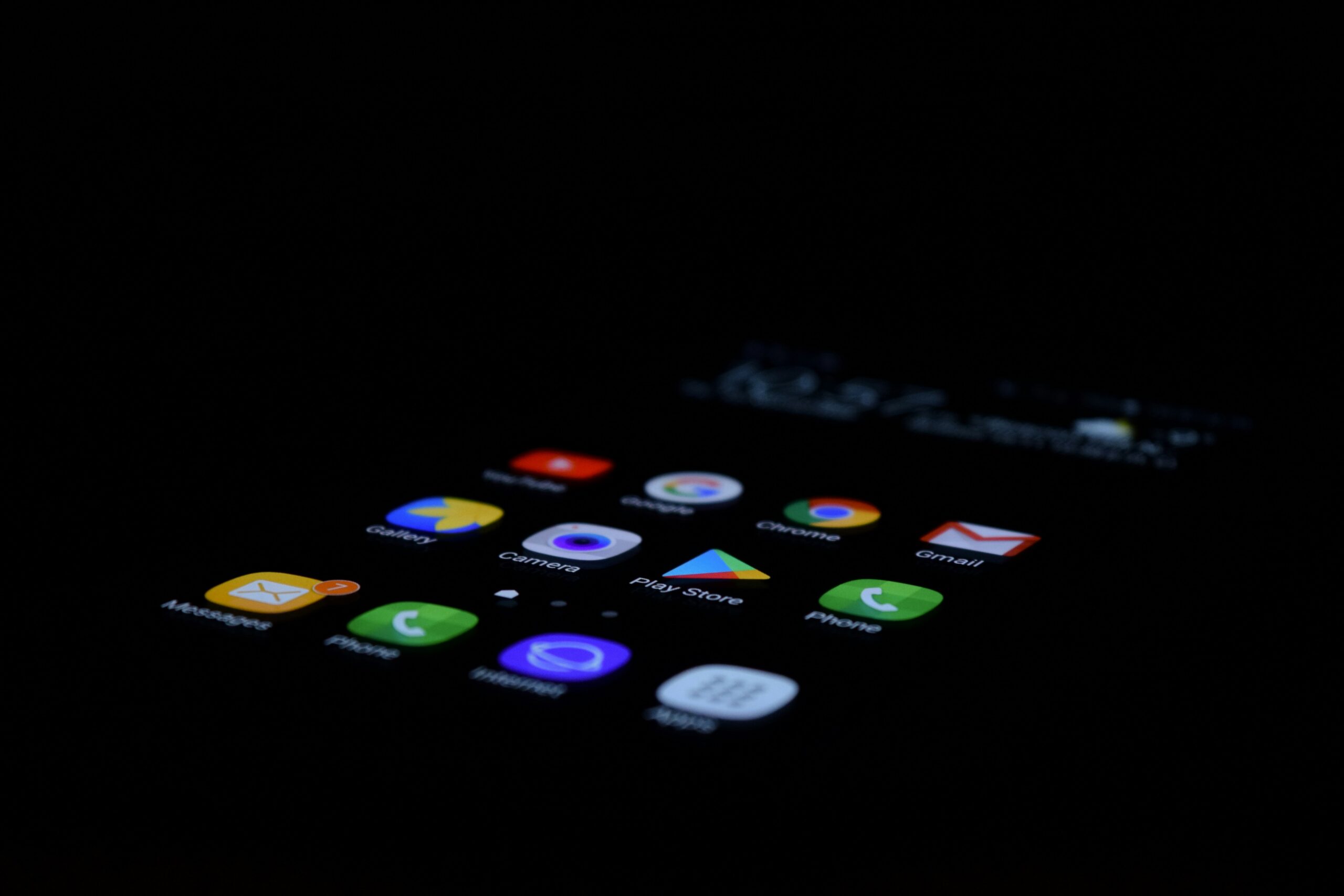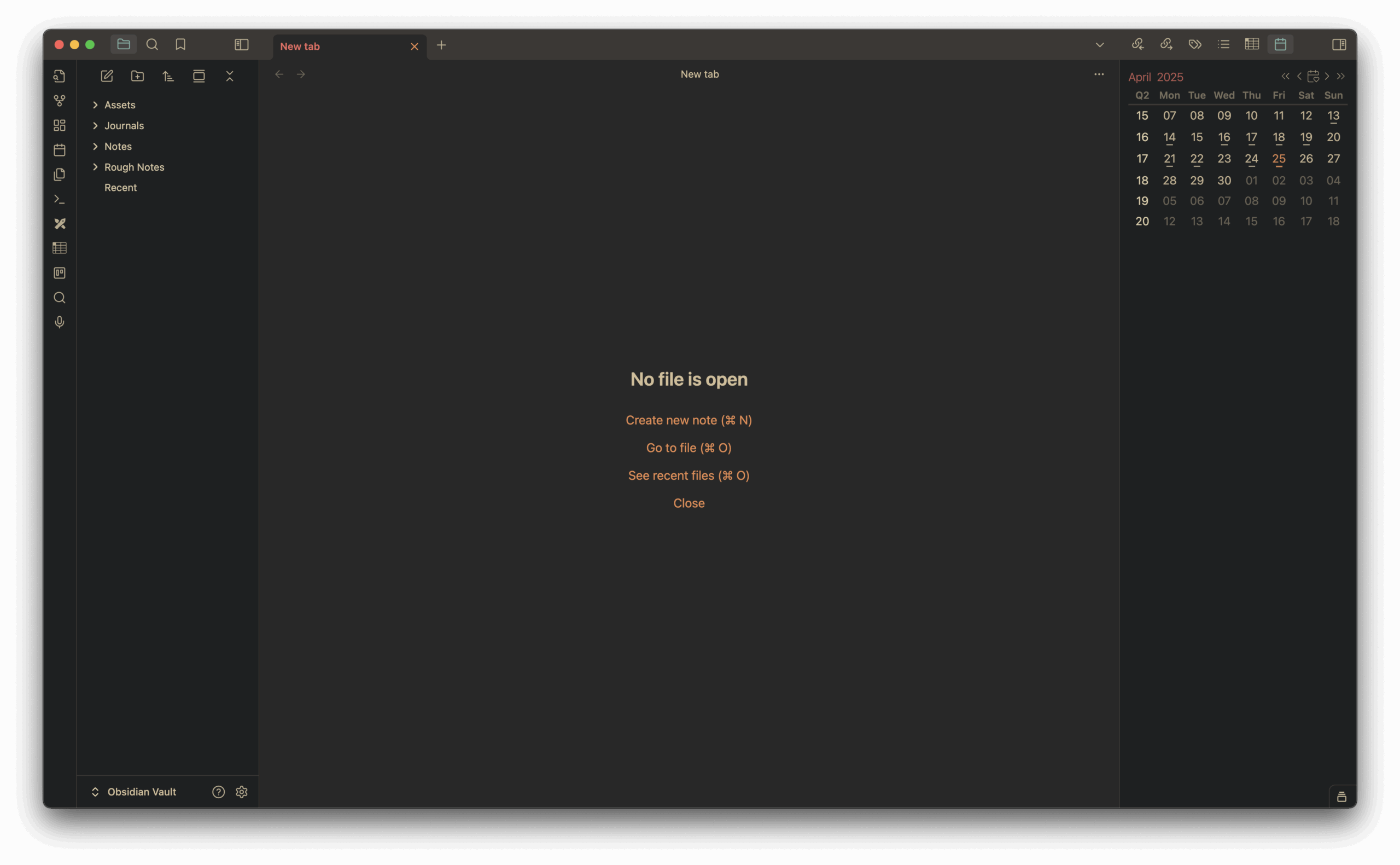Intro
As a tech founder wannabe, I want to be productive whenever I can. For the technology I use to manage my workflow, the UI and even aesthetics can hinder my work focus and speed. Here is my experience about each platform, including their Pros and Cons in general, then I will talk about their relationship with productivity.
iOS / Apple Ecosystem
If you value quality, unity, and seamless integration, Apple is great.
What I like about Apple Ecosystem
- Built-in apps – That includes working with Excel, PowerPoint, PDF editing, book reading, radio listening, Notes, Reminder, and so on.
- Seamless iCloud syncing across Apple devices, that include apps, photos, documents and settings.
- Privacy
- Security
- Well-built, long-lasting devices – I have a MacBook Air 2015 that still works even to this day, it’s a decade old yet still look kind of modern and everything still works.
What I don’t like about Apple Ecosystem
- Pricey
- Walled Garden – If you want cross-platform support, it won’t happen with Apple built-in apps.
- Apps functionality are limited – Android, on the other hand, can download APK online. It doesn’t have to be some illegal app, but apps that just won’t pass Google Play Store or App Store policy yet very good to use. And I embrace and open internet most of all.
Android
If you value cross-platform, openness, freedom to tinker around systems, more functionality, Android is great.
What I like about Android
- Piracy – Yes, I don’t like the ideal of giving mega billions companies any extra money to support their monopolies. However, this is how capitalism and economic of scale works. They can always provide a better deal for whatever service it is. Therefore, I think it is kind of “fair” to use internet the way you wanted. Endless Advertisement in your face along with profiling you with tracker is not quite acceptable. On Android, you can install third party client apps that are FOSS and tracker free. Meanwhile, it is very difficult to do on iOS, or impossible.
- Customisation – I once wanted to make my iPhone distraction-free, but it is impossible to largely modify iPhone home screen. I love Nigara Launcher on Android, I can’t achieve anything close to that on Apple.
- A lot of cross-platform apps.
What I don’t like about Android
- Very limited built-in office apps – Unlike Apple, you are almost certainly need to use third party apps, and you probably need to pay for them if you were to access full functionality.
- Apps are not as well-made comparing to App Store’s app. – This is because App Store has a much higher quality control on apps with their strict reviewing policy and procedures.
- Termux – It is because I’m a software developer, this is an app that only exist on Android but not on iOS.
Productivity
First and foremost, I would say productivity is mostly self initiated, devices are just tools that help you complete your tasks. So, keep your focus and goals in mind at all time, that way no other forces can stop you from doing whatever it is that you want to do.
However, there are minor psychology influence at play for any software interface you are using. The most noticeable one are doom-scrolling social media apps – it takes you very minimum effort to get instant gratification. The solution? Delete them.
Productivity on iOS
No tinkering, just works – for you to work
Apple ecosystem is great at seamless integration for all the apps. You can easily make your work “flow” because you don’t need to register any account other than Apple’s. No matter where and when you work, it will all get synced to the iCloud for you.
Office files formatting issues
If you were to use Apple built-in office apps, you will some formatting issue if you were opening a document from Microsoft Office or any other office apps other than Apple’s. This causes hiccups in both workflow and document output. Although it is fixable, it takes time, which is something we can avoid in the first place by using Microsoft Office. After all, the business standards are Microsoft Office.
Reminders (To Do)
It works great and easily accessible. However, I don’t quite like using it. I tried and there are many tasks inside a few lists which I failed to touch on. I do very much prefer Kanban style of workflow, which Apple doesn’t provide. In this regard, I opted for Microsoft Planner or self-host a Planka app.
Notes are great until you want to jump ship
The most useful app on Apple is Notes. You can categorise them in a folder manner; lock notes; paste or drag a picture in the notes; edit PDFs, and so on. However, if you try to migrate from Notes to other note-taking app, it is painful. The formatting is wrong, pictures won’t get copied, etc.
But if you stay loyal to Apple Notes, it is great.
Conclusion
If you go all-in on Apple ecosystem, don’t need to use Microsoft or other document editor, and mostly working by yourself on personal stuff, Apple is a good choice.
Productivity on Android
Scattered apps experience
There are no built-in apps to handle your document works, so you’ll need to download one app for each job method you need. It will get annoying to have to subscribe to different services just to make it combine to a flow. However, these setups can work for a long time, even if you switch to using Apple’s product, because most of the apps provide cross-platform functionality on Android but not on iOS.
Needless to say, it is still better to simply your workflow by using what big tech can provide. For example, I’m using Microsoft 365 Business, they do provide Planner (Kanban), To-Dos, Excel, OneDrive, etc. It all works under one account, so if I logged in to them, I can expect full document accessibility across different services.
Make your smartphone distraction-free
Just use Nigara launcher already, it’s my must-have launcher on Android. It takes away swipe for more apps into initiative thinking before you pick an app to open – it is a game changer. Have you, or have you seen others on the subway scrolling on their home screen, but had no idea which app they want to use? Scrolling on the home screen just for the sake of “looking for a thing to do”? This is technology at its worst. One thing I don’t like about iPhone is they’ve introduced the App Library when swipe on the right, and there is no way to disable it.
Easy accessibility for endless tasks is bad for productivity. So, minimise what you can reach is good for you. Android wins on this.
Games?
Yes, Android has a lot of games. I did find myself play more games while on Android back then comparing to using an iPhone now, I have no idea why. Maybe because Google is always promoting games on their Play Store? Or maybe I’m just getting older and not interested in games as much.
Too much customisation
You can basically tweak all your ways on an Android phone from system settings to how it behaves, this is a double-edged sword.
I remember I spent endless hours finding the perfect app, tweaking the perfect fit on the system setting for my liking, rather than spending time to do my tasks. iOS on the other hand is very limited, and everything works in a certain way, but that also mean you can’t spend time or get distracted to refine any settings of it because there’s not much for you to do so.
So, Android or iPhone for productivity?
The one that works better for you.
Personally, choose iPhone if you can go all-in on their ecosystem, accept their stubbornness for lacking customisation, and you don’t see yourself jump ship in the future. Choose Android, if you can control yourself from temptation of endless customisability, willing to spend some time to set up your workflow, and appreciate technology openness.
Tips on being productive
- Don’t spend too much time on tweaking, just do the damn thing
- Don’t follow productivity gurus on YouTube, just do the damn thing. You know exactly what you need to do.
- Delete all social media apps, or at least delete them on your phone.
- Whatever works for you, there’s no urge to fine tune it.
- Separate business work and personal work.
- Prioritise on yourself, always. If you’re tired, take a nap. Dragging only make things worse.
- Stick to what works.
- Limit your instant thoughts, restrain yourself from endless browsing.
Final note
Get your work done on a computer, not on your phone.
I mostly work on a laptop other than on a phone, as in no serious or pro-longed work can be done smoothly on either smartphone system, apart from jotting down short ideas for later.
For laptop or productivity in general, I do prefer MacBook. It is stable, bloat-free, and durable. You have all the Apple built-in apps for you to use if you want to. Or I can just install other apps that would all work on macOS.
There, you will have the best of both worlds.
So, get rid of all the things that distract you.
Nothing worthwhile comes easy.