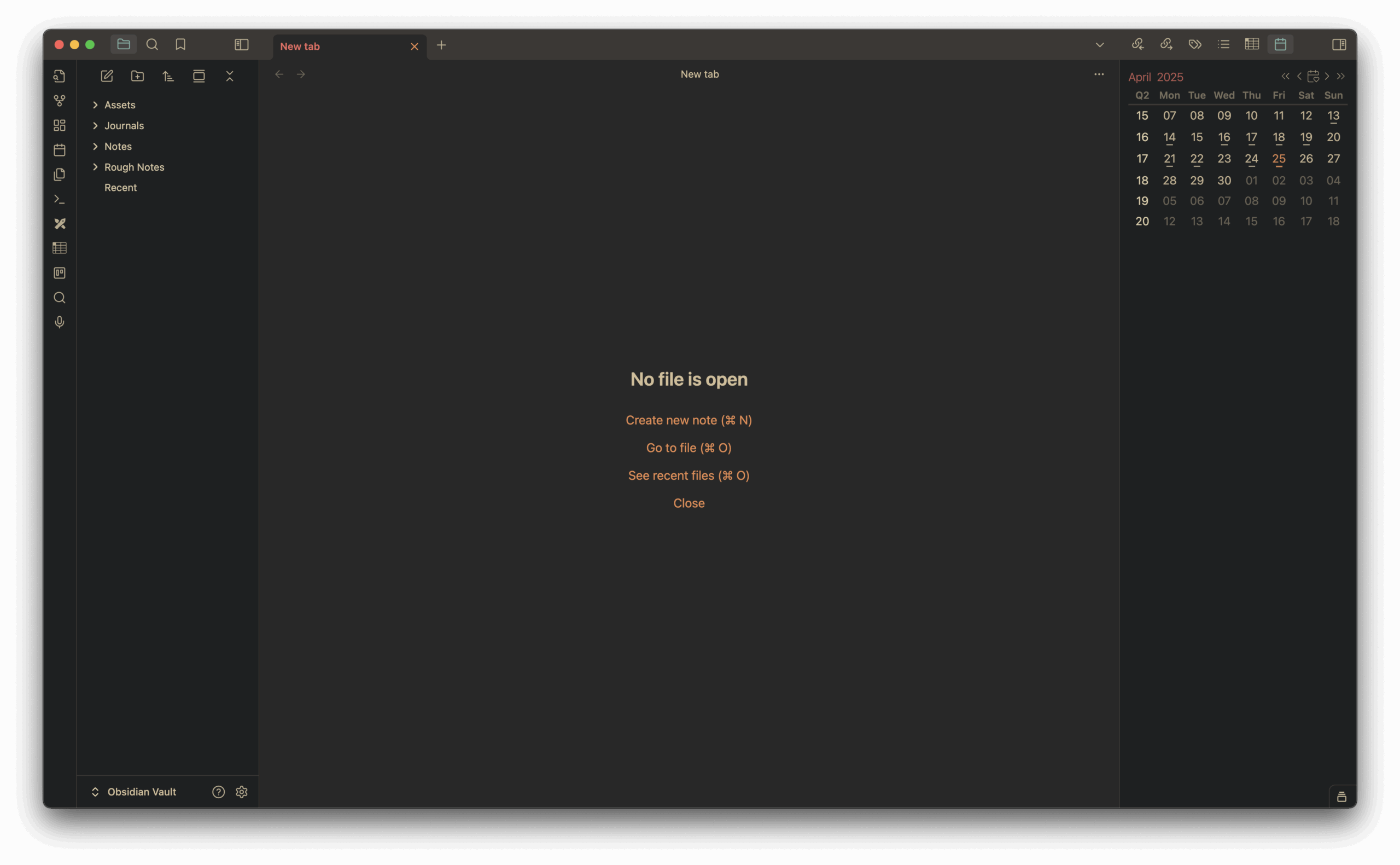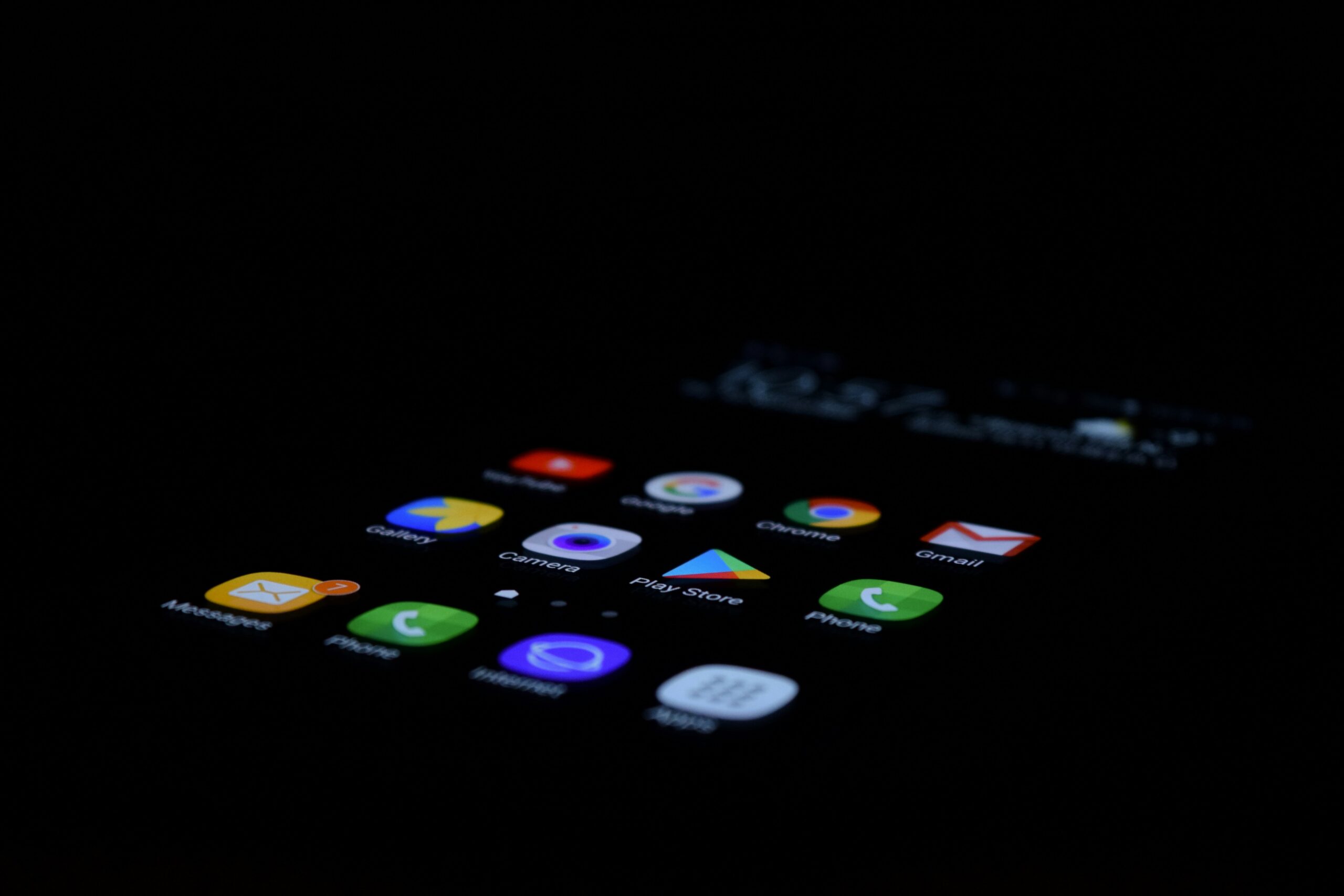If you’re like me, trying to figure out which one to use, then this is for you.
Table of Comparison
| Logseq | Obsidian | |
| Folder Structure | No. Most of your notes are under one folder. | Yes. You can define your folder structures just like in a file browser. |
| Markdown | Yes. But the .md file it generates has more noise – a lot of Logseq only code. | Yes. Clean .md file. |
| Features | Built-in is good enough. But not many communities plugins. | Built-in is not good enough. You will have to download quite some plugins to tweak it as you see fit. |
| UI | Clean | A bit complex at first. |
| Official Sync | Yes, paid. | Yes, paid. |
| Non-official Sync. | No Unless you use a third-party file based sync service such as Syncthing or put it inside your synced folder using OneDrive, GoogleDrive or such. | Yes. There’s a community plugin where you can use Dropbox to sync for free. But for some syncing providers, you will have to pay. |
| Speed | Good when it doesn’t have a large data. But it has been reported by a lot of users that it lags and slow to start when they have a large dataset. | Good, always. |
| Mobile app | Yes. But plugins doesn’t work on the app. And the app is pretty basic. | Yes. The app is stable and can do pretty much everything you can on desktop. |
| Good for? | Journals, short notes, ideas. | Long notes. |
My Experience
Obsidian
Obsidian is more versatile, you can almost make it work like Logseq. But, it is by no means a lightweight program, nor it tries to be.
Mobile app is great, no complaints.
And, I use Syncthing to sync across devices.
Logseq
Logseq on the other hand, is opinionated. I personally like Logseq but don’t like the direction they are heading. I would really love to continue to use it, but I just can’t.
As of now, the development team is building a DB version of Logseq, and focus on that instead of Markdown. They did say it will work two ways, so technically you can still use .md or DB.
However, I can see they do prefer the new version, as these changes are meant to solve the slow speed issue everyone is encountering when they have a large dataset. But on the flip side, you don’t quite own your data. You’ll have to use their sync service (paid) if you use the DB version.
Though, I have to mention the search functions and built-in integration in Logseq is really nice and handy. Way more straight forward than Obsidian.
Final Verdict
I have chosen Obsidian for the pure .md ownership and folder structure. This system is meant to last even if Obsidian is not around. Even though I do like Logseq for its simple, elegant and opinionated design, the direction it’s heading is not for me.
Obsidian Plugins I Like
- Daily note calendar – for journaling
- Omnisearch – for full text search