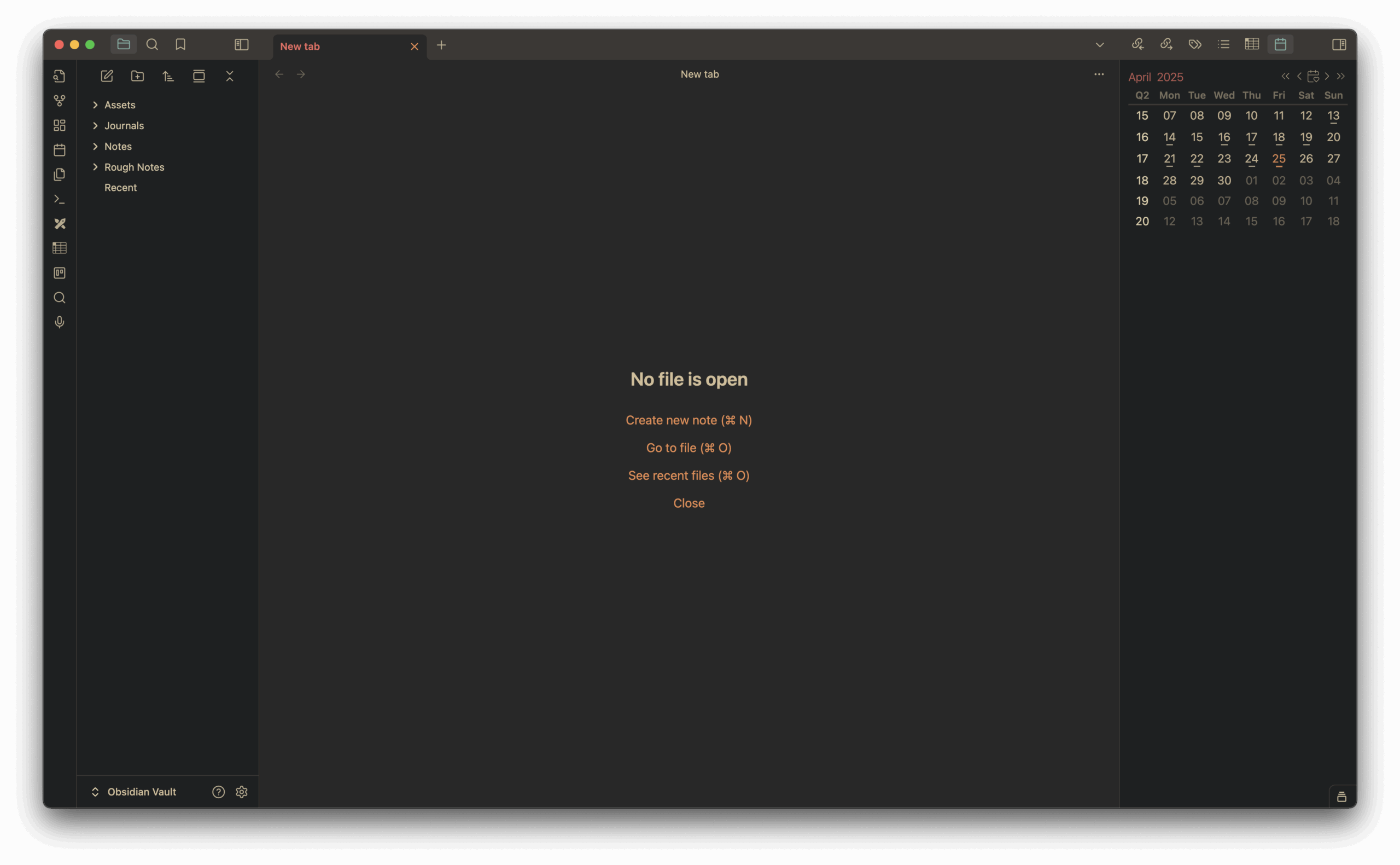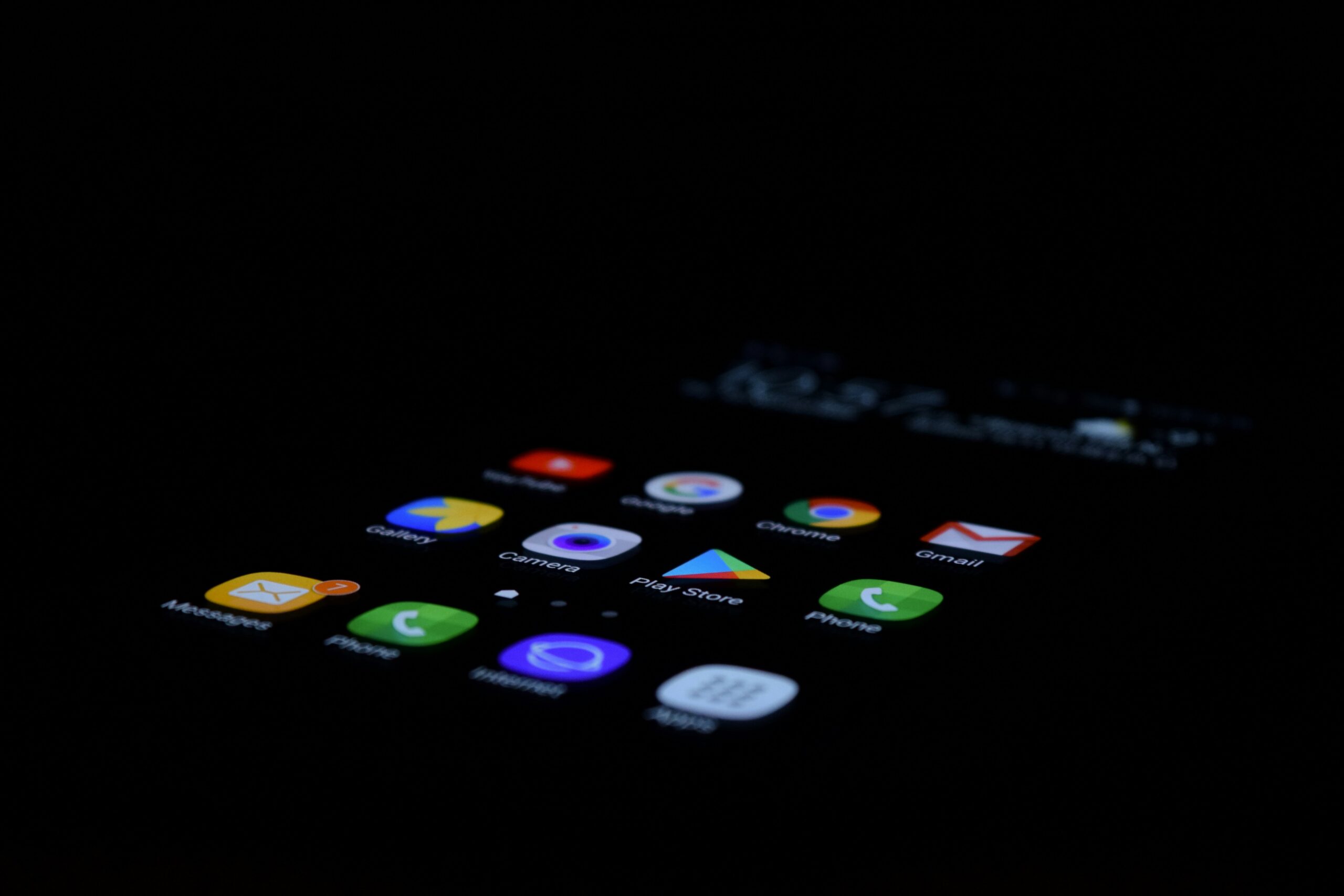The following test is made on 14 Jan 2024 by me.
Which browsers are tested?
Opera, Firefox, Librewolf, Edge, Chromium and Brave.
How was the test performed?
I downloaded and installed the latest version for each browser as of 14 Jan 2024.
For each browser test, I closed every other application on my MacBook. Then, I open up only the tested browser and Activity Monitor to capture the memory and CPU usage.
I also make sure no extra extension is running during the test.
The following pictures were captured after I opened 1 page or 10 pages and waited for a few seconds before taking the screenshot to let the browser "cool down" so it would be more fair.
What is examined?
- 1-page (tab) CPU and Memory usage.
- 10-pages (tabs) CPU and Memory usage.
Brave
- 1-page CPU & Memory usage


- 10-pages CPU & Memory usage


Edge
- 1-page CPU & Memory usage


- 10-pages CPU & Memory usage


Librewolf
- 1-page CPU & Memory usage


- 10-pages CPU & Memory usage


Firefox
- 1-page CPU & Memory usage


- 10-pages CPU & Memory usage


Chromium
- 1-page CPU & Memory usage


- 10-pages CPU & Memory usage


Result

Chromium is the winner
As you can see in the table above, Chromium stands out quite a lot in this test.
There was a 900 MB RAM difference between 1-page Opera and Chromium. The gap is even larger for the two while running 10 pages in the browser – Chromium uses 1300 MB less memory than Opera.
Edge and Opera
I’m a bit surprised that Edge uses so much RAM, because I know it will "sleep" some inactive pages if you have a lot of tabs in the browser, which I didn’t test.
Opera has the worst memory efficiency among all – it is just nonsense to have it using 1GB of RAM just by running a single tab. But I am not surprised because Opera felt laggy to me back then when I was using it daily.
Extra built-in features
I also noticed that Edge and Opera both have a lot of extra stuff built in – both have an app sidebar in the browser user interface. So more features do mean using more memory.
Librewolf and Brave
Librewolf and Brave seem good enough based on this real test.
I mainly use Brave on my iPhone, and did use Librewolf on my MacBook for a while. Both feel stable and smooth. Before Librewolf, I was using Firefox, and it didn’t feel smooth to me.
I also read that Librewolf provides the best privacy among all browsers if that’s what you’re after.
Conclusion
Chromium is the winner here. However, recently I read this news saying Google settled a lawsuit with 5 billion dollars which claimed Google still tracks you in incognito mode. Who would pay for something they didn’t do?
So, I’m not fond of using Chrome or Chromium, still.
Which browser I’m using
I’m using Microsoft Edge right now on my old MacBook, and so far so good.
It has a good balance of extra features like built-in free access to GPT4 (Bing) and DALL-E 3 image generation. It helps with my workflow and some coding needs. I don’t mind the higher memory usage in exchange for those features.
What do you think about the result? Which browser are you using?