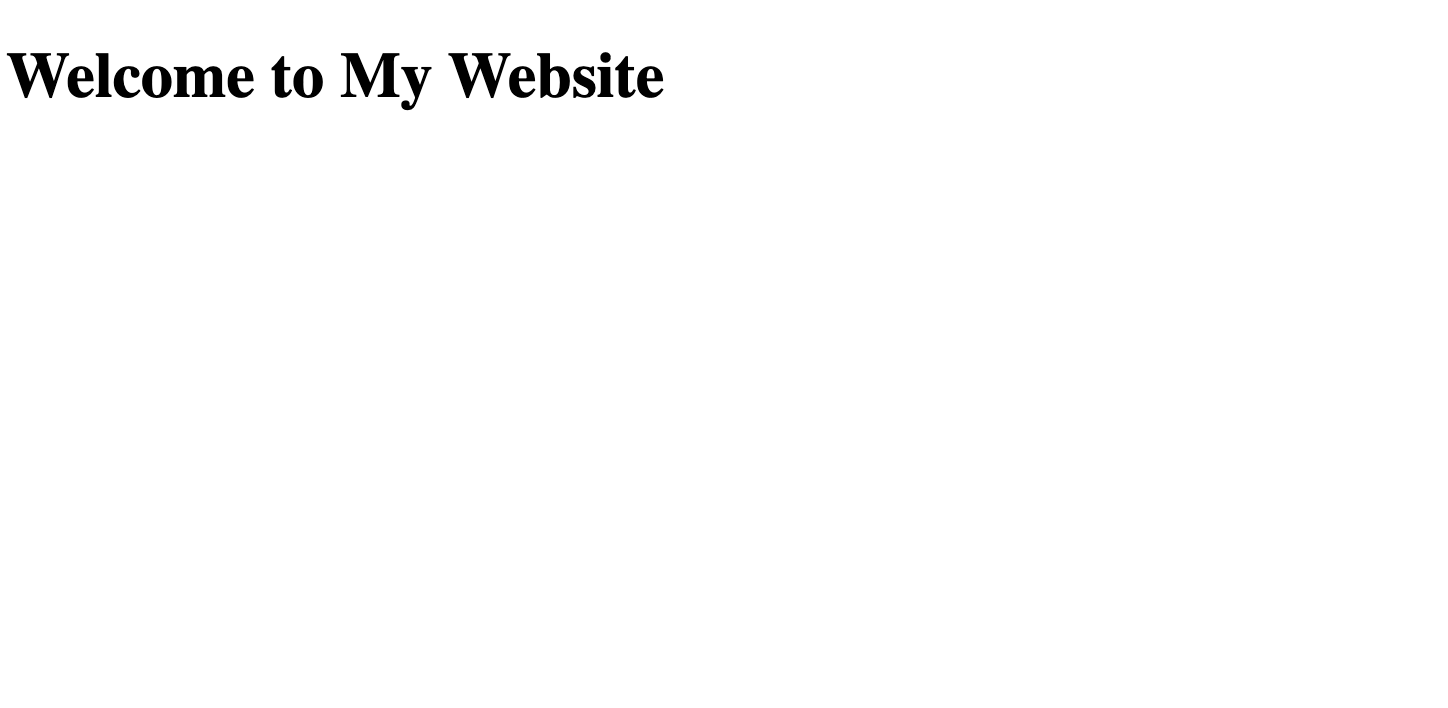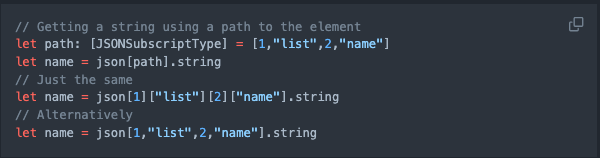Recently, I’ve decided to remove all Google Ads from my apps. However, when I submitted the new tracker removed version to the App Review team, they rejected me. The reason were as followed:
Problem
Guideline 2.1 – Information Needed
We are unable to successfully access all or part of the app. In order to continue the review, we need to have a way to verify all app features and functionality for all account types. Typically this is done by providing a demo account that has access to all features and functionality in the app.
Specifically, we would like a demo account that has no active subscription so that we can review all the subscription options.
Next Steps
To resolve this issue, provide a user name and password in the App Review Information section of App Store Connect. It is also acceptable to include a demonstration mode that exhibits the app’s full features and functionality. Note that providing a demo video showing the app in use is not sufficient to continue the review.
Resources
To learn more about providing information in App Store Connect, see App Store Connect Help.
Guideline 2.1 – Information Needed
The app uses the AppTrackingTransparency framework, but we are unable to locate the App Tracking Transparency permission request when reviewed on iPadOS 18.5.
Next Steps
Explain where we can find the App Tracking Transparency permission request in the app. The request should appear before any data is collected that could be used to track the user.
If App Tracking Transparency is implemented but the permission request is not appearing on devices running the latest operating system, review the available documentation and confirm App Tracking Transparency has been correctly implemented.
If your app does not track users, update your app privacy information in App Store Connect to not declare tracking. You must have the Account Holder or Admin role to update app privacy information.
Resources
– Tracking is linking data collected from the app with third-party data for advertising purposes, or sharing the collected data with a data broker. Learn more about tracking.
– See Frequently Asked Questions about the requirements for apps that track users.
– Review developer documentation for App Tracking Transparency.Support
– Reply to this message in your preferred language if you need assistance. If you need additional support, use the Contact Us module.
– Consult with fellow developers and Apple engineers on the Apple Developer Forums.
– Provide feedback on this message and your review experience by completing a short survey.
Real reason behind the said problem
People suspect that it’s because Apple is auto rejecting all the apps that were once had a data collection disclaimer but missing tracking notice in-app in the new version. They are using the current existing in-store version to make the base.
Therefore, the problem isn’t your new app version contains the tracker, it’s that they are judging it from the last version of your app.
Trying to solve it
I followed the instruction by going to the App Privacy page of my app on App Store Connect page. Then, tried to change the Data Collection disclaimer to No. That was when I got hit by this roadblock:
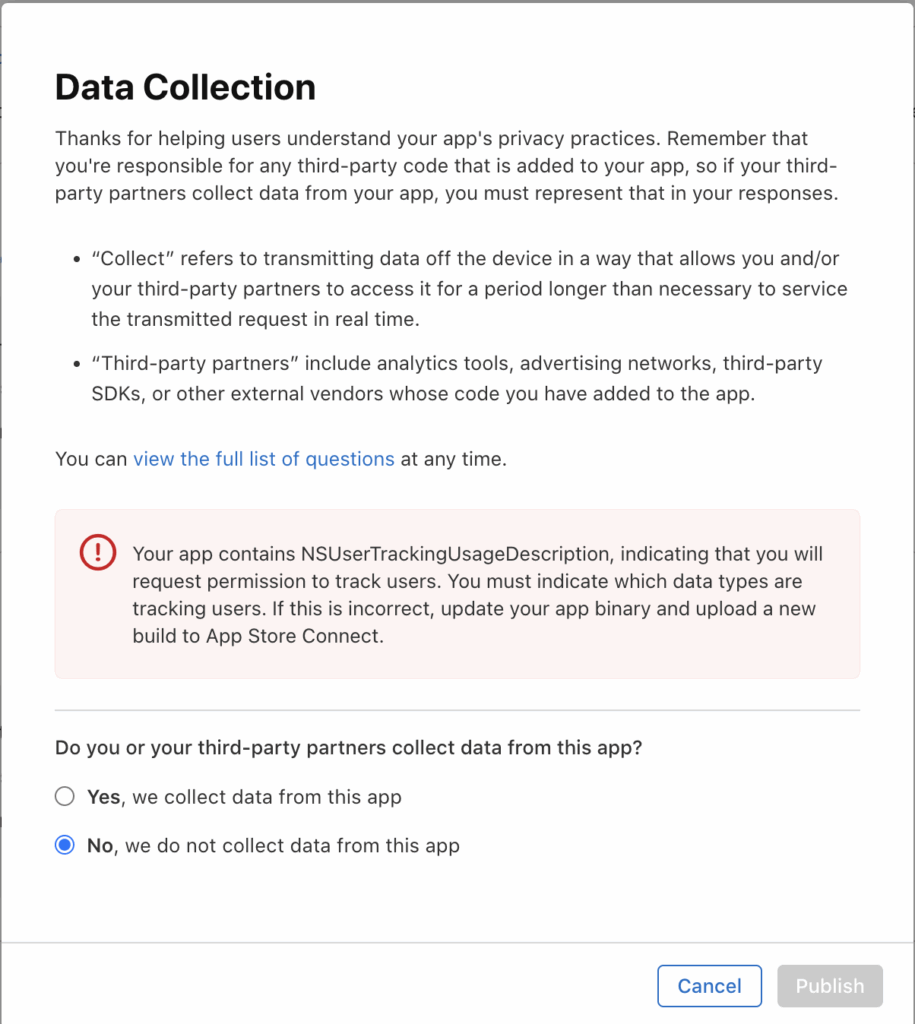
Your app contains NSUserTrackingUsageDescription, indicating that you will request permission to track users. You must indicate which data types are tracking users. If this is incorrect, update your app binary and upload a new build to App Store Connect.
Well, that’s weird.
I’ve already removed all Google SDKs and I made sure to remove all app tracker in the info.plist. Also, I cleaned the build cache to rebuild the new version with a clean slate.
It turns out that a lot of developers are facing the same issue. (Link to Apple developer forum)
Luckily, this is not my first time receiving this rejection. I had experienced before for another app after removing Google AdMob SDK for my existing app. And I managed to solve it by doing the following.
Solution
This is how I passed the review, twice.
- Make sure you DO remove everything that tracks the user.
- Build it and upload the new version.
- If you have auto releasing toggled on, change your setting to developer release.
- Submit the new version.
- When they rejected you, simply reply to the message saying that:
- You have already removed all the trackers.
- Attach Apple Developer forum discussion links where people are having the same issue.
- Patiently wait for a day or two.
- Once you got through the app review, you can then change the Data Collection disclaimer to no.
- Hit “Publish”!
As you can see, interestingly, you can change the Data Collection setting after the review has passed, but not before.
The best solution for next time?
Just don’t track your users in the first place.
Lesson learned.
Good luck!
Reference